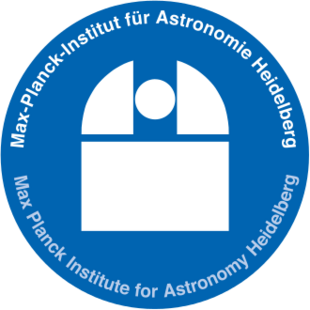Mac OS: How to Configure Touch ID for the sudo command#
Touch ID can be used on Mac as a convenient way to authenticate without typing in your password. This is also possible in the terminal, especially for sudo commands.
To allow Touch ID on your Mac for sudo access instead of using a password, you need to edit the pam.d configuration files.
As root, edit /etc/pam.d/sudo and add at the top of the file the following line:
auth sufficient pam_tid.so
The contents of this file should look like this:
# sudo: auth account password session
auth sufficient pam_tid.so
auth sufficient pam_smartcard.so
auth required pam_opendirectory.so
account required pam_permit.so
password required pam_deny.so
session required pam_permit.so
If you then use sudo in the terminal, you should be prompted to authenticate with Touch ID.